Let Flubaroo Grade It!
Most of my classes meet once a week, so I tend to start each class with a small, low-stakes warmup quiz. These quizzes serve a few different functions: they help us draw connections in class, from week-to-week; they help me gauge attendance; and they show me what information is landing with my students and where I can improve.
I have found that the combination of multiple-choice questions on a Google Form and Flubaroo, a free add-on in the Google ecosystem, makes this process of weekly quizzes a manageable one.
Start by building your quiz. Flubaroo works best with mutliple-choice questions, but there are options to grade questions by hand, too. Once you’ve collected the answers on your Google Form quiz (don’t forget to take the quiz yourself – you’ll need it as the grading key), open the spreadsheet and navigate to the “Document Add-ons” tab. Select and install Flubaro.
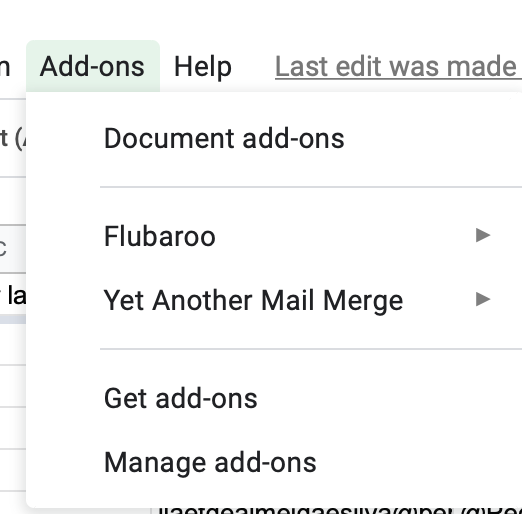
At this point, you’ll need to select “Grade Assignment” and assign different values to the questions. “Normal Grading” works best, although I occasionally need to use “Grade by Hand” for those questions that are not formatted as multiple choice.
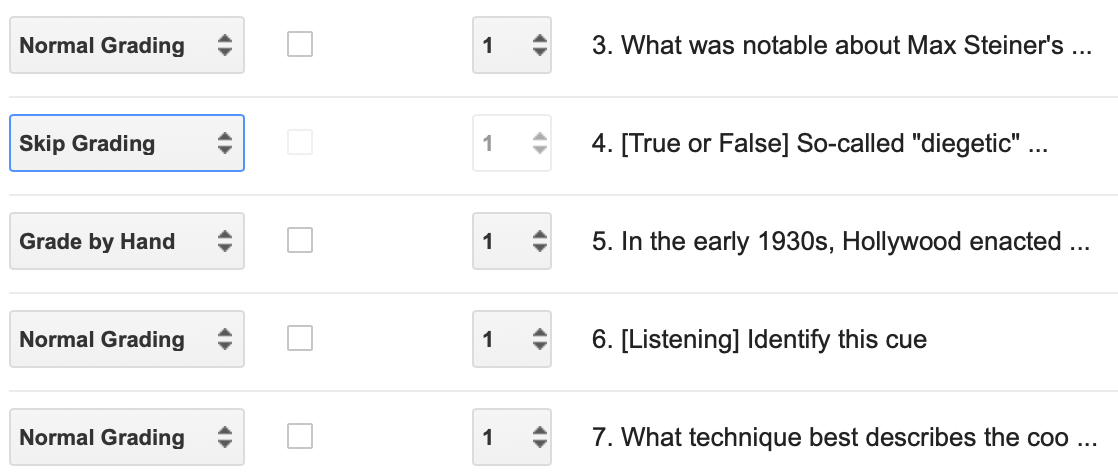
Once you’ve assigned the values to each question, you need to pick a grading key – you took the quiz, right? Use that one. At that point, Flubaroo will do all the work for you: it will spit out the grades into a spreadsheet; it will provide an overall average; and it will highlight whichever question earned a failing grade by the class.