Shazam and the Online Listening Quiz
Here in New England, we get a fair amount of snow. Because of this, I usually build in a few classes that can be taught online. Given the likelihood that some of us will be teaching online in the not-so-distant future, I thought it might be helpful to layout my workflow for creating a listening quiz that can be given online.
These steps are based on Apple products (a MacBook computer, iTunes and iMovie), and designed to thwart a student’s use of Shazam to help identify listening examples. As always, your mileage may vary.
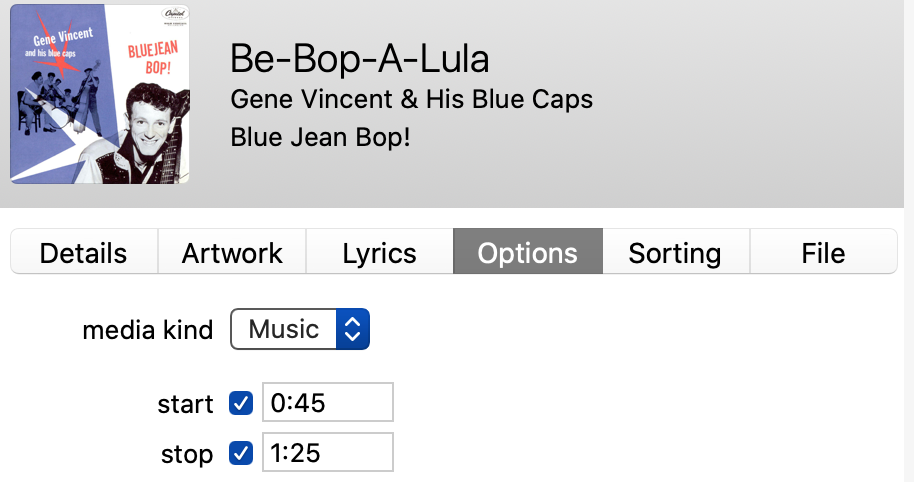
My listening quizzes consist of short clips, about 45 seconds in length. I alter the timings in iTunes, under the “options” tab, choosing both the start and stop times.
Next I “convert” the song files into an AAC format (you’ll find this under the File tab. This new format is easy to find: just search for the song title and choose the shorter version, the 45-second clip in my case.
Then I change the name of the file, and import them into iMovie one at a time. In this app, we can alter the speed, thereby thwarting Shazam’s ability to recognize the song.
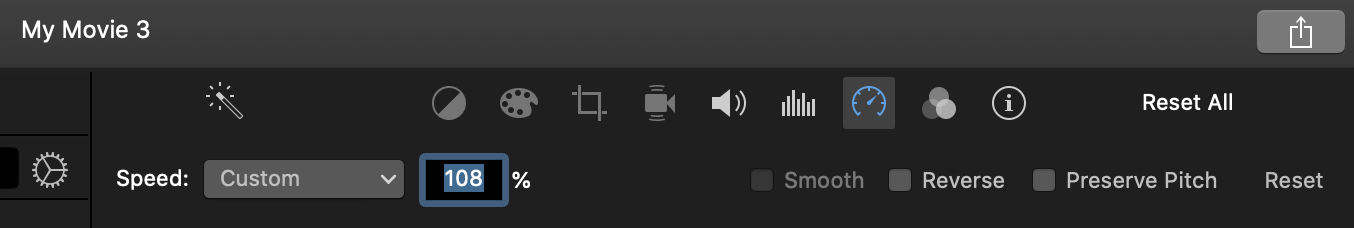
Click on the “speed” button, and then pull down the chooser to “custom.” This will allow you to then input whatever speed you’d like. I have found that choosing a speed of 108% works well enough.
At this point, you need to export your new file, rename it, and then import it into whatever CMS you use.
